Facebook - boomtime Integration
Integrating your boomtime account with Facebook has a few steps, but it is super easy and you'll be ready in no time.
You need to create a Page for your business if you haven't already - because Facebook is legally restricted to individuals only, Pages are Facebook's way to allow businesses to be visible and 'liked' instead of 'friended'. DO NOT create a separate account for your business, create a Page for it under your own account. (Facebook "Business Accounts" are only for advertisers on the site.)
1. Open boomtime and Facebook in the same browser (using tab function) and make sure you are logged into both.
2. From the boomtime side, go to your Marketing tab and click on Social Media in the left-hand column. You'll see the introductory screen, and a handy Tasks list on the left side:
3. Click on the link for Facebook on the left-side column, and on the next screen, click the button "Authorize Facebook" to begin the configuration steps.
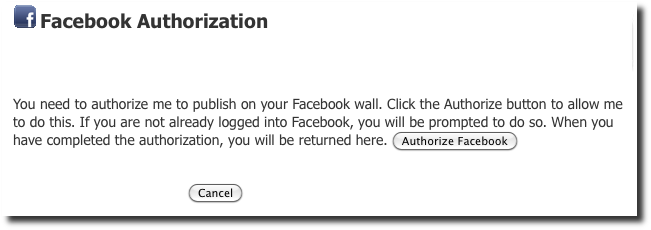
4. Because you are already logged into your Facebook account, you will see a brief pause, and then you'll come right back to the Facebook Authorization screen on . Easy! (No Page for your business on Facebook? You might want to read up a little on creating Facebook Pages first.)
5. Change the drop-down list "Publish On:" to the name of the Page you've created. IF YOU DO NOT DO THIS, your boomtime Facebook posts will be posted to your own personal wall - you definitely don't want that!
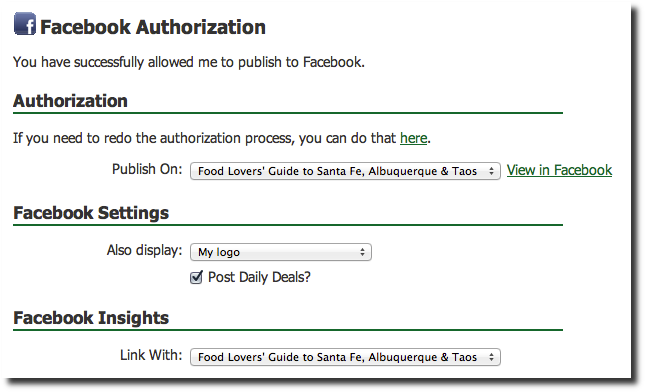
Next you can elect to show your logo or an IGC design or no graphic at all. You can choose to post your Daily Deals on Facebook. You should also check out Marketing Settings for some additional options.
Facebook BoomTime App - Show Your Events and Specials!
You can show off your events, specials and more - all within your Facebook page - how cool is that? Head over to our help topic on installing the BoomTime Facebook App, which will appear as one of those boxes in your Facebook page, making it easy for your fans to dig right in to your specials and deals.
Troubleshooting and Errors
"Your Facebook page appears to have restrictions on it. Please install the application and authorize it for further access."
There are a couple of reason this error could occur:
- You might have age restrictions - make sure your page is visible to all FB users, 13+, OR you have selected the "alcohol-related" setting. Setting your page to "over 21 only" will not work with our integration.
- Your page might not yet be published. That definitely causes issues. *grin* Go to "edit your page" and change the Page Visibility under Manage Permissions to uncheck the box that says "unpublish page". Save and you should be set.
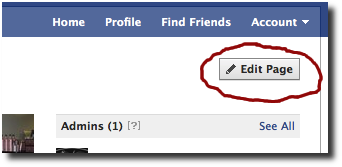
Click Here to reauthorize your Facebook and SpaBoom Integration.
