Verifying Your PayPal Account Type
You will need the correct type of Paypal account to start receiving payments and Processing Credit Cards through your boomtime account.
You need the “Paypal Payments Pro” account, in PayPal, for boomtime to accept credit cards on your behalf using your PayPal Account.
How to Identify Your PayPal Product for boomtime
- Once Logged into your Account, put your mouse on Profile, then select My Money. If you click Profile, then select "My Selling Tools" on the left:
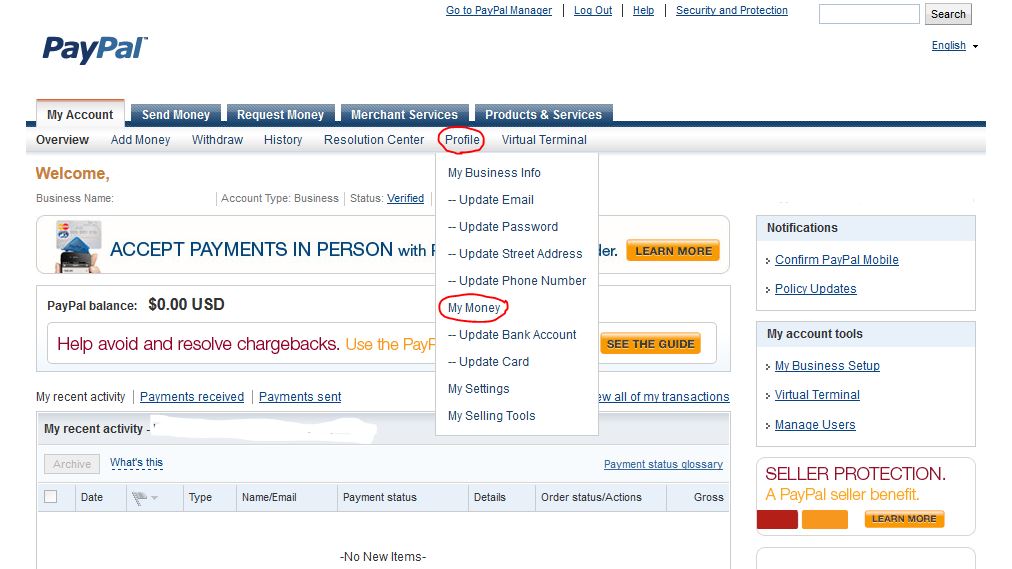
- Locate and click the Monthly account billing link as pictured below:
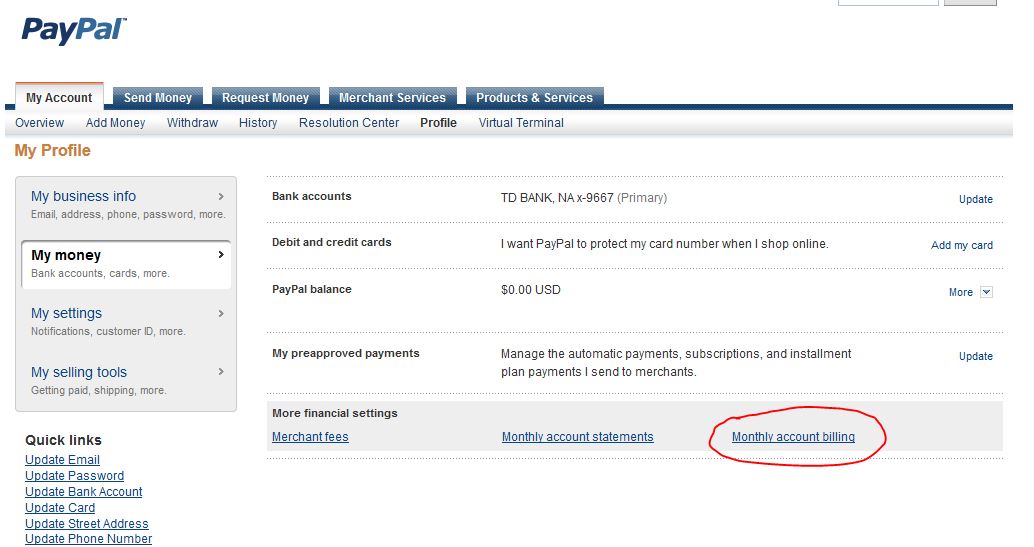
- Your Paypal Product type will be displayed as pictured below:
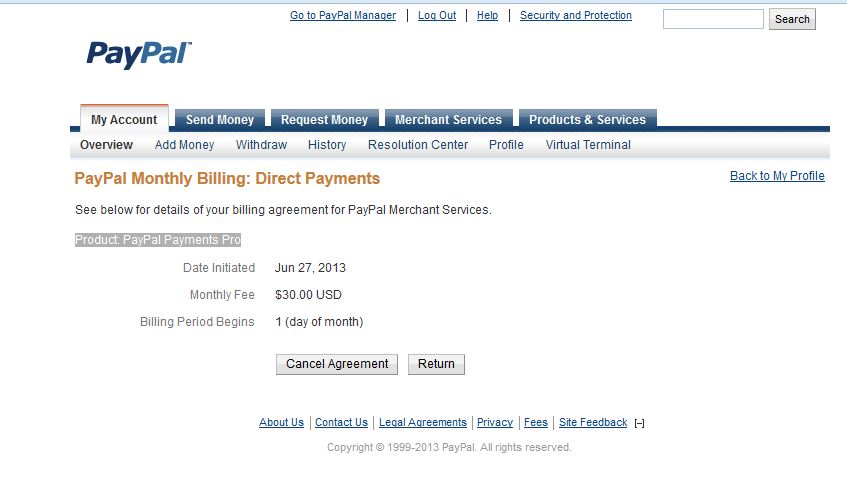 Note: If your Paypal Product is anything other than a Paypal Payments Pro, you will need to contact Paypal to upgrade or click the following help topic for step-by-step instructions to signup and setup your Paypal Payments Pro account with boomtime:
Note: If your Paypal Product is anything other than a Paypal Payments Pro, you will need to contact Paypal to upgrade or click the following help topic for step-by-step instructions to signup and setup your Paypal Payments Pro account with boomtime:
How to Obtain a PayPal Account
If you have any questions, please do not hesitate to contact us.
