Stripe boomtime Features and Reporting
There are a ton of cool ways you can view data relating to your GC purchases when using Stripe, through your GCs tab and a few Reports.
To learn about managing your Stripe account within stripe.com, go here: Stripe Account Management for boomtime.
GCs Tab: Viewing transaction information
Click on the GCs tab to bring up your list of GCs. Click on a GC number to view the info about that GC, then click on "Credit Card" on the left.
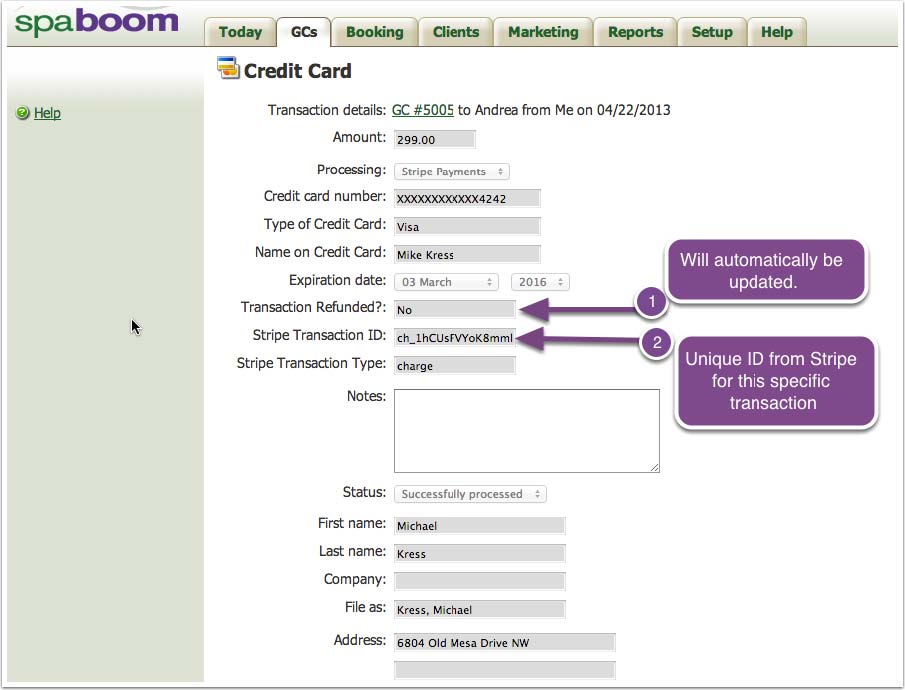
The only field on this screen you can modify is the Notes window - everything else is automatically updated by the transaction activity and from Stripe. You'll see the partially-hidden credit card number, your purchaser's name and the transaction ID generated by Stripe.
GCs Tab: Voiding and Refunding
While looking at the details of any GC, you have the option to "Void" the entire GC and purchase. Voiding will also automatically refund the transaction through Stripe to your purchaser. (If you had first refunded through Stripe before voiding in boomtime, the Void will process correctly and not issue a double refund.)
Voids processed through Stripe cannot be undone.
When you click "Void", you'll fill out a Comment about why the transaction was voided, then click the "Void and Refund" button.
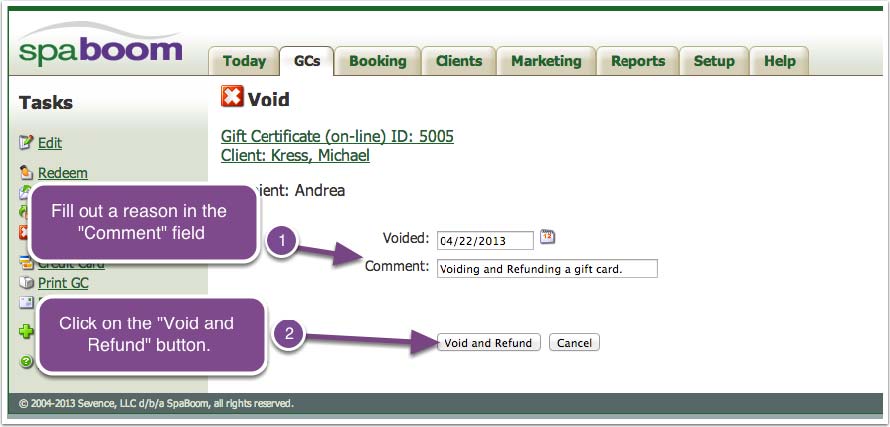
Once complete, you'll see the GC and it's void in a grid like this:
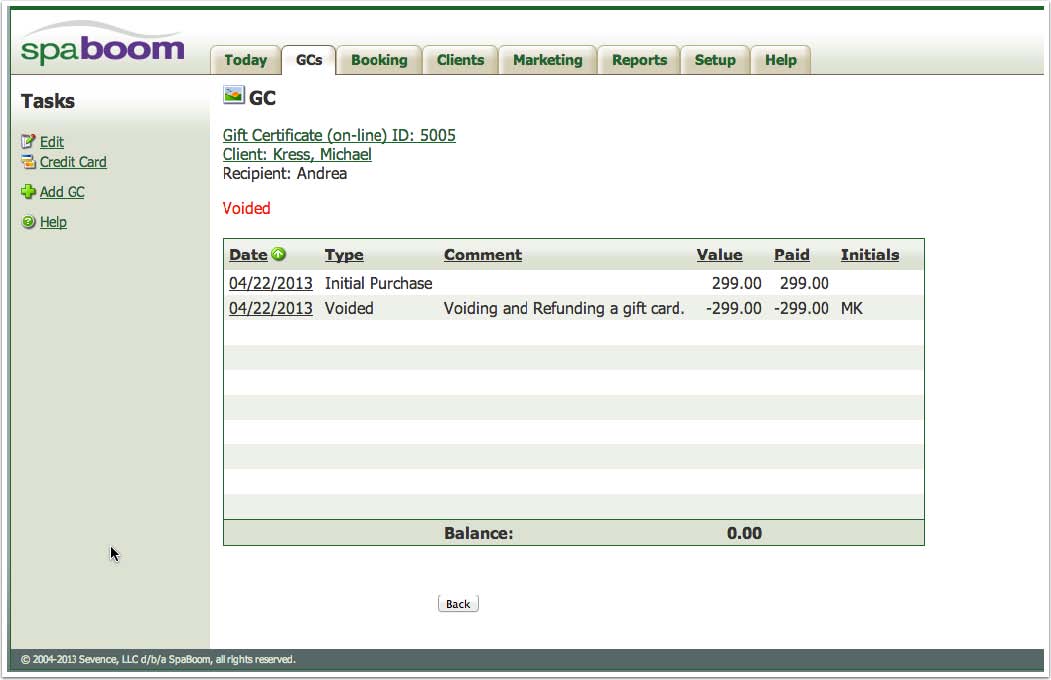
Reports: Online CC Processing
From your Reports tab, click the "Online CC Processing" link from the left column under GCs.
You'll see a list of every transaction for your account, along with a lot of extra columns that may or may not make much sense yet:
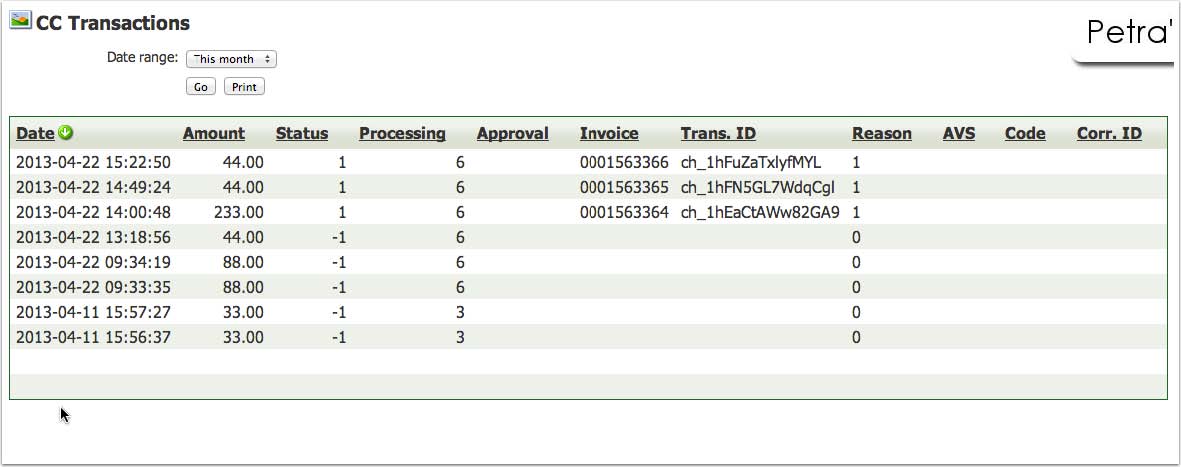
Here's how to read the report:
- status is -1 for failed transactions and 1 for good transactions
- processing should be "6" to indicate Stripe. Other numbers indicate other processing types, like Authorize.net or Amazon Payments
- invoice is used to reference back to Stripe
- trans. ID is to identify the single transaction in Stripe
- reason codes are helpful if you see something other than 1 (successful transaction)
- 2 - card declined
- 7 - expired card
- 27 - billing zip code did not match
- 28 - card security code error
- 29 - Stripe error
- 0 - fatal error
- AVS/Code/Corr. ID - not used often
That's the report! Let us know if you have any questions.
