Reviews: Private Feedback & Responding to Reviews
Reviews just keep getting better!
1. Your clients can choose to make a review to you private (for your eyes only):
The option to make a review public or private, as seen below:
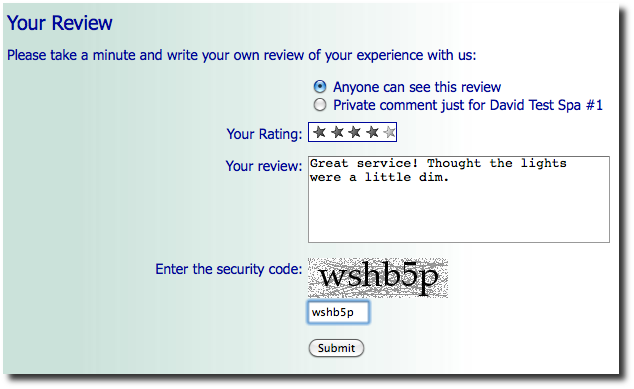
As you might suspect, private reviews will not show up anywhere on your website - you only see them in your Reviews Report from the Setup tab.
So, we have also enhanced the review report to reflect this option. If "Private" has a yes by it, then the review is private to YOU and will not be on the website.
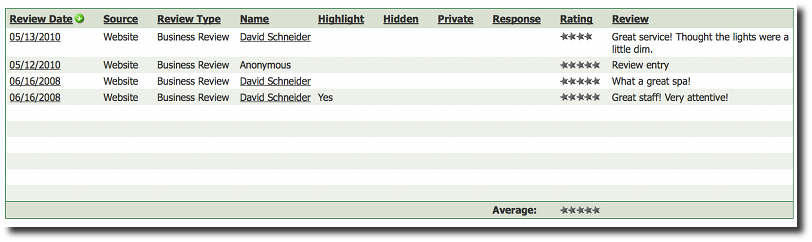
2. Respond directly to a review - give your clients feedback and thank them for their communication!
When clicking on a review in this report, the review is brought up as normal.
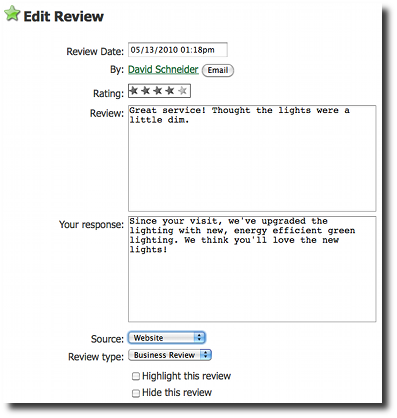
If there is a known client with this review, there is a handy "Email" button next to their name. Clicking on the name, as always, takes you to the client page. Clicking the email button fires up your email client. If the review is Private, then you'll see a little "(Private)" right there as well.
You can respond to the review by typing in their response and clicking the "save" button. This response will then show up right under the review (whether or not the client left the review anonymously - this is separate from responding to the client using the Email button):
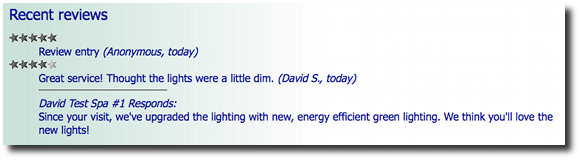
NOTE: The response does NOT show up in the "capsule" version of your reviews used on the home page (usually shown in the sidebar underneath your Events).
