Photos
Use Photos to accessorize your web pages, your emails, your blog articles, and even Facebook posts!
If you don't yet have any photos of your own, you'll see a rather plain screen, like this:
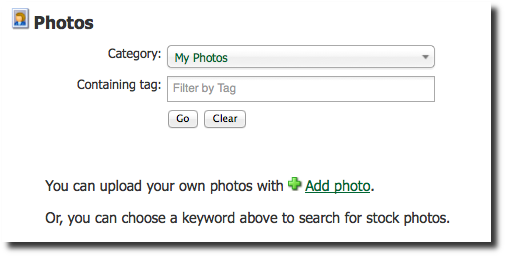
Adding Your Own Photos
You can upload your own photos. To get started, just click on "Add Photo" and you'll see a simple dialog to select a file and proceed:
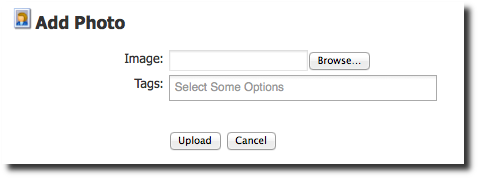
Use images of your business or specials you'll be featuring and soon you can have a huge spread of your own photos from which to choose:
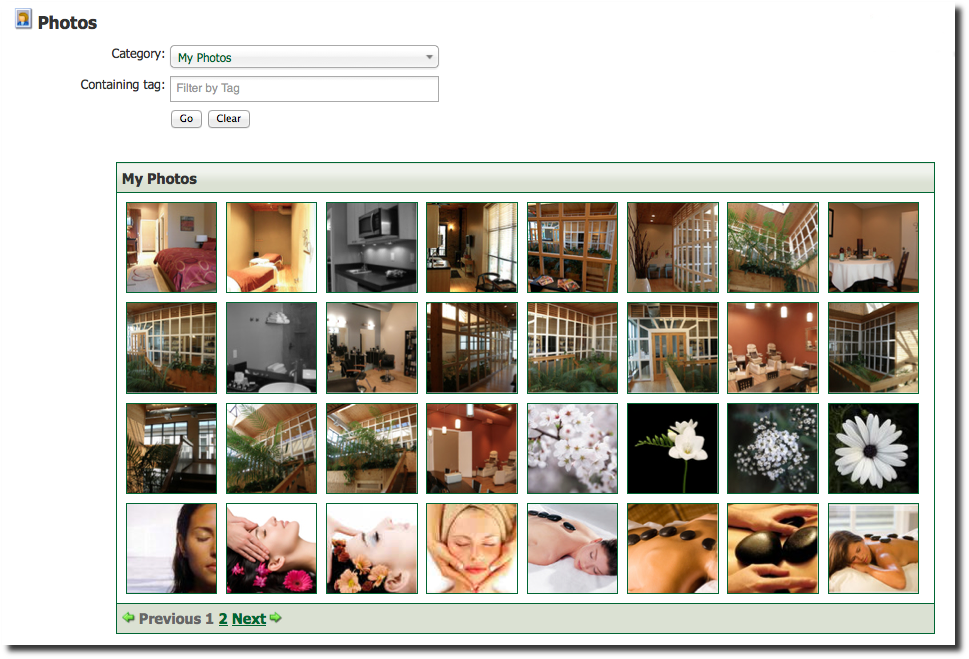
When you see a photo thumbnail that you like, hover over it to see a closer view:
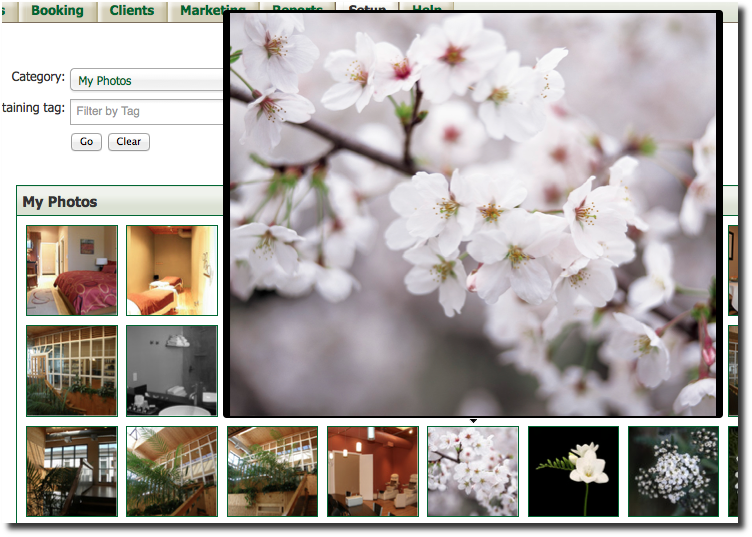
To see the full photo, click on the thumbnail. You'll then see the photo with its details, and you can edit the photo or delete it if it is one of your own.
Stock Photos
We have a huge set of stock photos for your use - just select a category from the dropdown to see what photos are available. Within the categories, you can also search by tags in the text field.
You can even add a stock photo to your own library for further editing and tagging. To add to your library, click the stock photo and look for the button called "Add to My Photos". At the same time you can select keyword tags or create new ones to associate with this image.
After you've added a few of the stock photos to your own library, you can see them in My Photos - just like you uploaded them yourself!
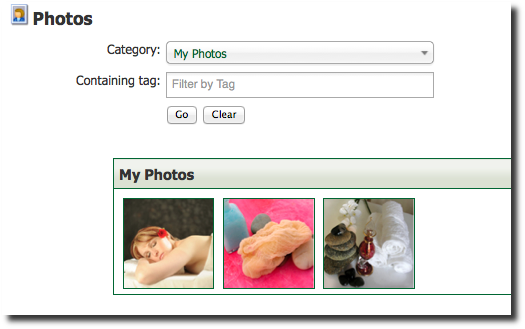
Purchasing Stock Photos
Need more photo choices? A couple of great, cost-effective sites for finding photos:
Note: Please don't take photos from other websites; only use photos for which you have rights to use.
- Dreamstime has almost 50,000 spa-related licensed photos, at little as $.20 each for web use. Further, they have a collection of donated photos available for FREE: Dreamstime Free Photos. Any photographer can include their photos, so there are some of questionable quality. But there are plenty of great photos, and itís hard to complain about the price.
- iStockPhoto is bit more of a traditional stock photo site with 36,000 spa-related and 46,000 restaurant-themed photos. Itís a little more expensive, costing the equivalent of $1.50 for an ďxsmallĒ resolution (which is a little on the small side, but will work for a lot of website photos).
Both sites use a system where you buy credits up front, and then use them whenever you find a photo you like. For Dreamstime, the minimum purchase is $20, and with iStockPhoto itís $18.
